Installation
NbXdoclet should be downloaded and installed using NetBeans autoupdate center.Detailed Steps How to Install it
- Open Tools|Options dialog.
- Click to Advanced View button.
- Explore IDE Configuration|System|Autoupdate Types node
- Show popup of Autoupdate Types and perform New|General Update Center action.
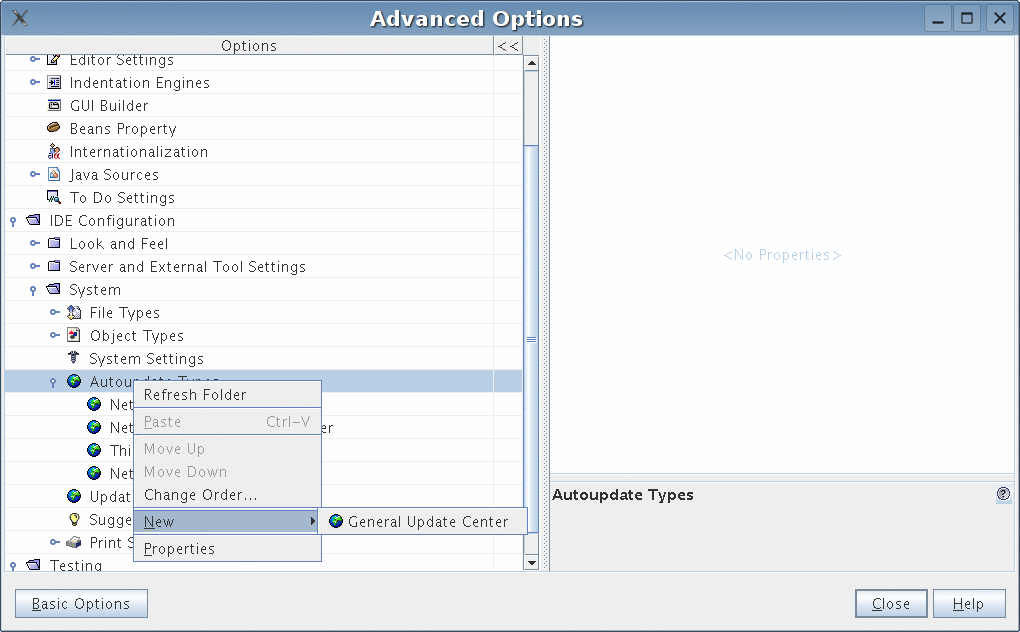
- Type a name of Autoupdate Type. For Example nbxdoclet.

- Click to Finish button.
- Select the new autoupdate type (nbxdoclet))
- Change Server url to http://nbxdoclet.sourceforge.net/alpha-update.xml.
- Close the Options dialog.
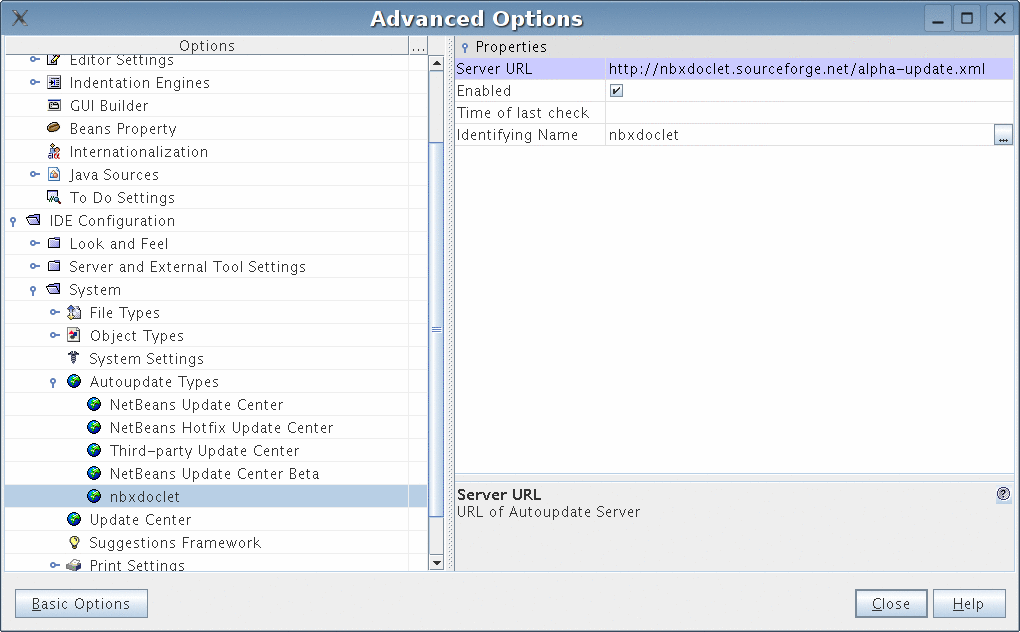
- Show Update center from Tools|Update Center main menu.
- Select the new Autoupdate type (nbxdoclet).
- Click to the Next button.

- Add all available modules from nbxdoclet update center to Include in install list.
- Click to the Next button.
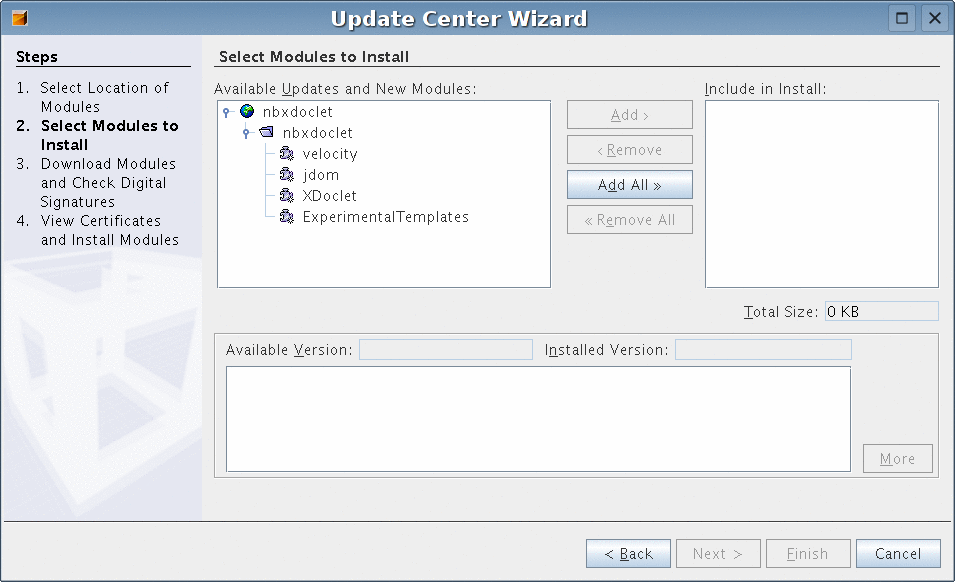
- Don't forget to sign all modules(include column).
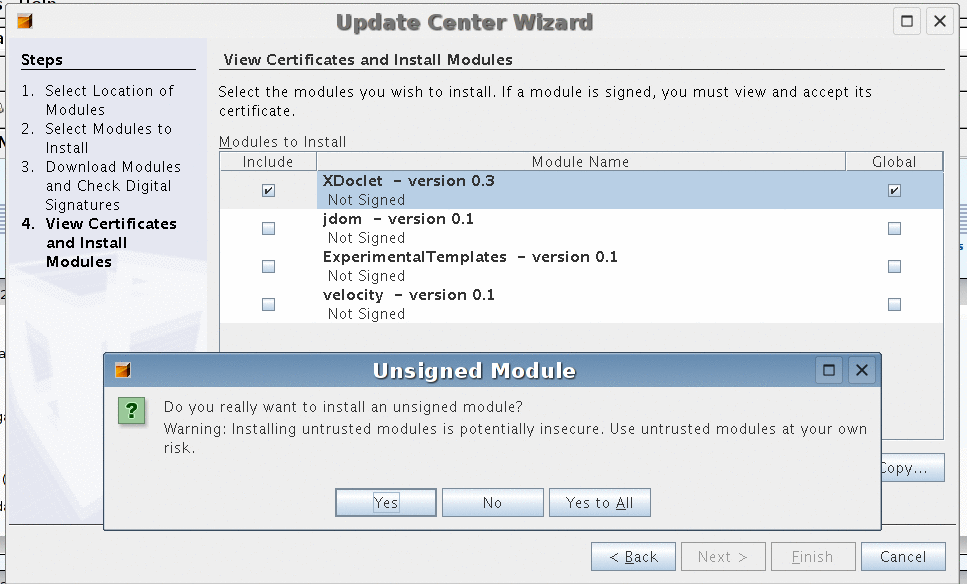
The installation should be now finished.